Convert To & From PDF
Instantly convert your documents TO & FROM PDF directly from your browser with QuickLaunch PDF.
QuickLaunch PDF enhances your search experience by giving you FREE & UNLIMITED ACCESS to a robust multi-format file converter supporting over 2000 different types of supported file conversions directly from your desktop!!
Convert PDF to & From Word, Excel, Powerpoint, Images & More Now!
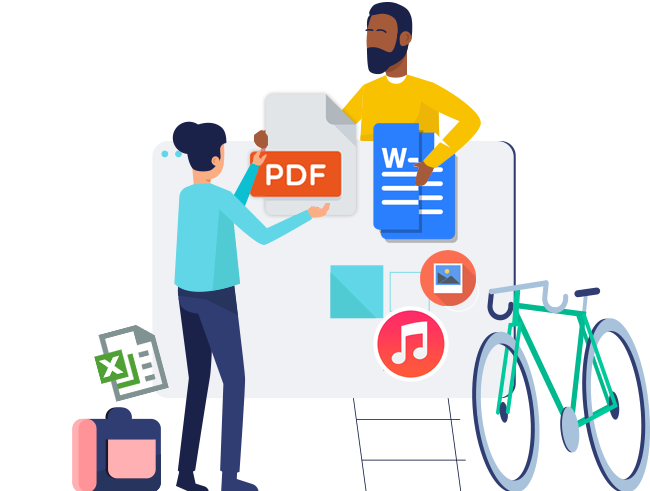
How To Use QuickLaunch PDF
STEP 1

Download & Install
Download & install Quick Launch PDF to your PC
STEP 2
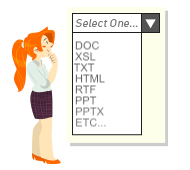
Select Files
Click on the desired PDF function and upload your document/file
STEP 3

Convert
Click convert & download your new file
Enjoy These Free & Powerful Features
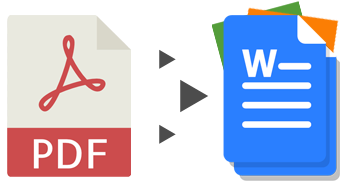
PDF to Document Converter
QuickLaunch PDF allows you to easily convert files to and from PDF in the most popular formats. Start converting your PDF now!
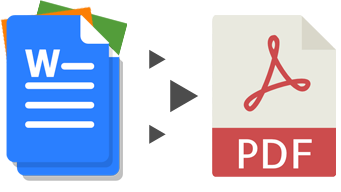
Document to PDF Converter
Convert documents to PDF from any of the supported file formats quickly, easily and directly from your desktop!
Why Use QuickLaunch PDF
2000 Supported Conversions
Our Free software let's you easily convert all major document formats (such as PDF, Excel, PowerPoint and Word), and much more in a matter of seconds!
Super Fast Conversions
Save time & money by using the latest cutting edge conversion technology to quickly deliver the file you want 100% Free. No wait time, no queues, just super fast conversions!
Upload From PC or Cloud
QuickLaunch PDF lets you upload supported file you'd like to convert from your PC or from the cloud in seconds! It's simple, convenient, 100% free and incredibly easy. Start now!
Search Engine Management
No more complicated browser settings. Simply use our integrated search feature to easily manage & switch between your favorite search engines directly from your new tab page.
Superior Browsing Experience
Open a new tab and enjoy local weather reports, integrated time & dates, beautiful high resolution background images, easy bookmarking along with free & unlimited access to our multi-format file converter.
Quick, Easy & Free
Take advantage of our free, simple & intuitive approach to converting all your files! Simply add our extension to your browser, upload a file, choose the file format & you'll be up and running in seconds!
Supported File Formats:
File Extension
Description
Microsoft Word Document...
In computing, DOC or doc (an abbreviation of "document") is a filename extension for word processing documents, most commonly in the proprietary Microsoft Word Binary File Format.
Microsoft Word document that contains embedded macros...
A DOCM file is a document created by Microsoft Word, a popular word processor included with Microsoft Office. It contains embedded macros that can be executed within the document. DOCM files are used to automate Word Open XML document (.DOCX) tasks by adding advanced macro functionality.
Microsoft Word document used to author business, academic, and personal documents...
DOCX files are Microsoft Word documents commonly used to author business, academic, and personal documents. These files can contain a variety of document content, including text, images, shapes, styles, and page formatting.
Microsoft PowerPoint editable slide show...
A .PPT file is an editable slide show created by Microsoft PowerPoint or another presentation program, such as OpenOffice Impress or Apple Keynote. PPT files are used for creating presentations in the home and business environments.
Microsoft PowerPoint Open XML Presentation file...
A file with the PPTX file extension is a Microsoft PowerPoint Open XML Presentation file. These files are used to store slide show presentations. PPTX files use a combination of XML and ZIP to compress its contents.
XLS is a spreadsheet file format created by Microsoft for use with Microsoft Excel...
XLS is a file extension for a spreadsheet file format created by Microsoft for use with Microsoft Excel. XLS stands for eXceL Spreadsheet. Microsoft Excel files use a proprietary format for storing Microsoft Excel documents. This file format is known as the Binary Interchange File Format (BIFF).
XLSX extension is used by Microsoft Excel 2007 and later...
There are differences in the XLSX and XLS formats created by Excel. While XLS files use a proprietary binary format, XLSX files use a newer file format referred to as Open XML. The XLS extension is used by Microsoft Excel 2003 and earlier and the XLSX extension is used by Microsoft Excel 2007 and later.